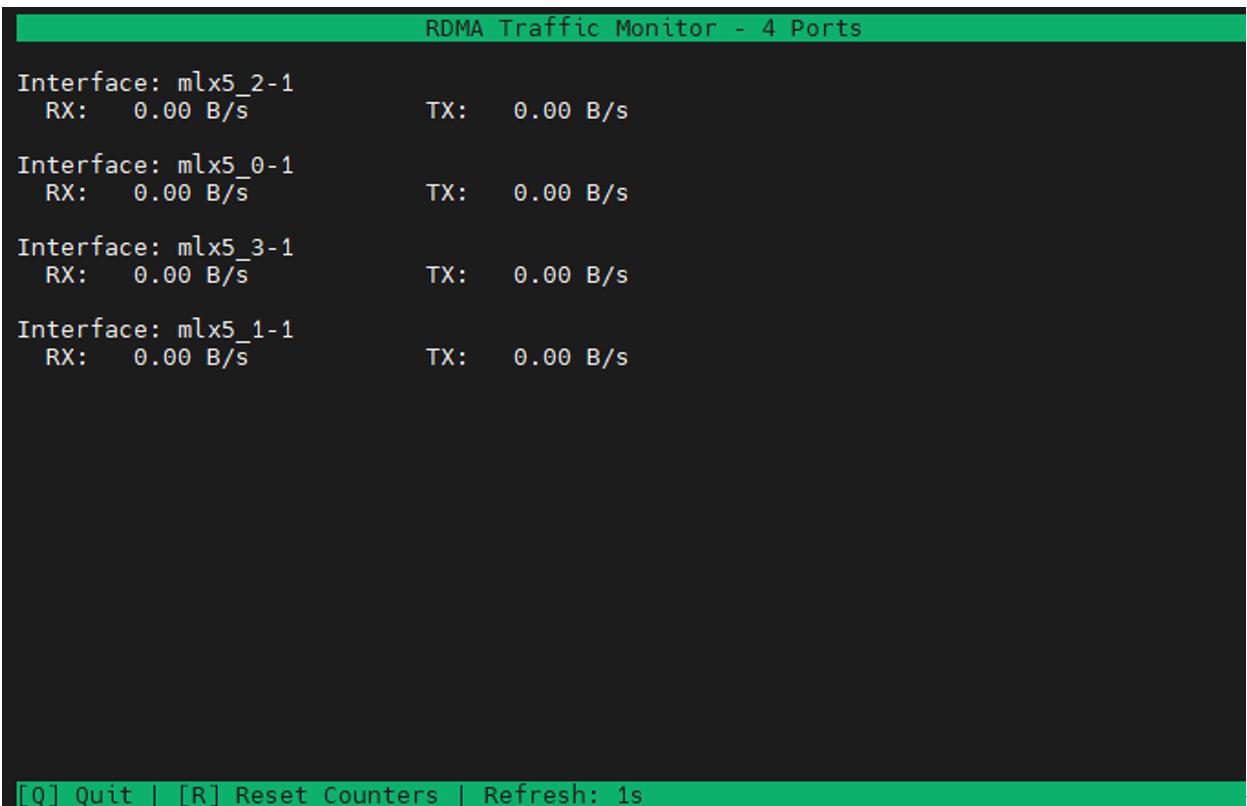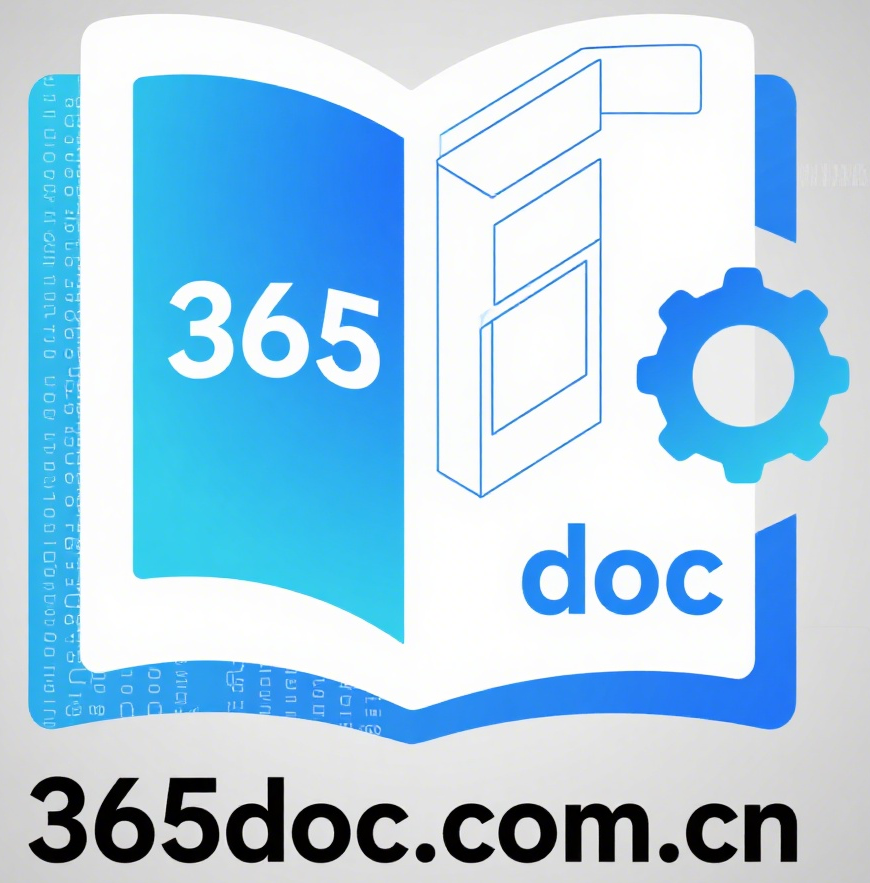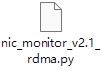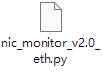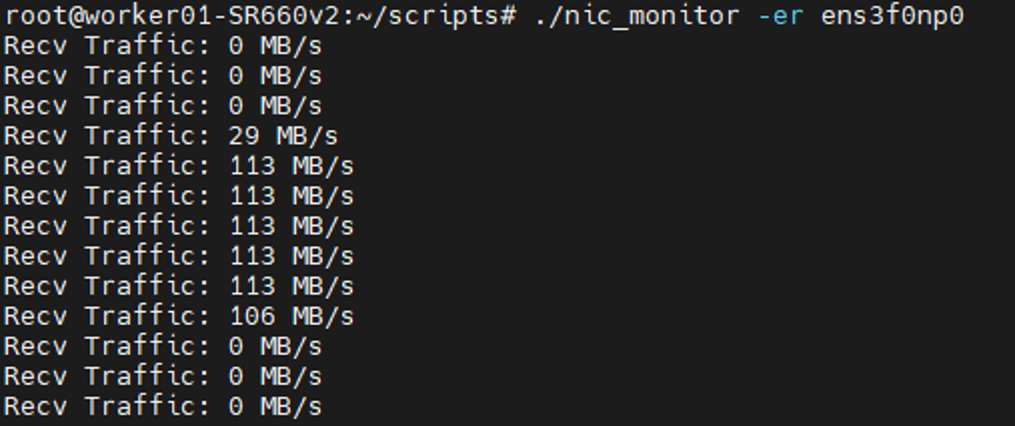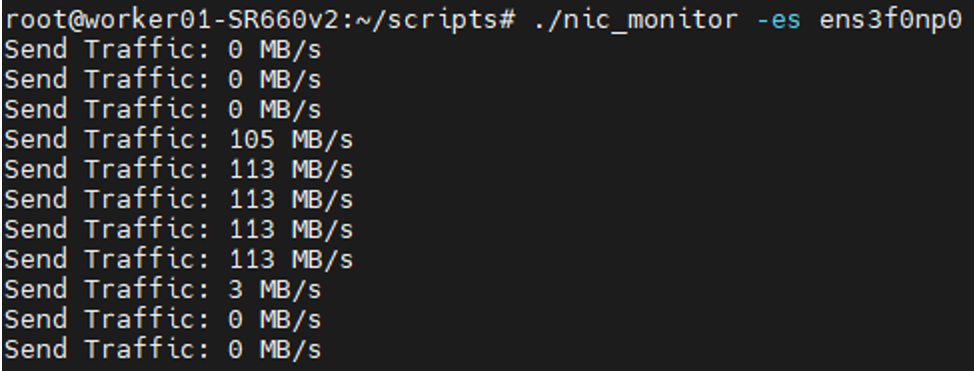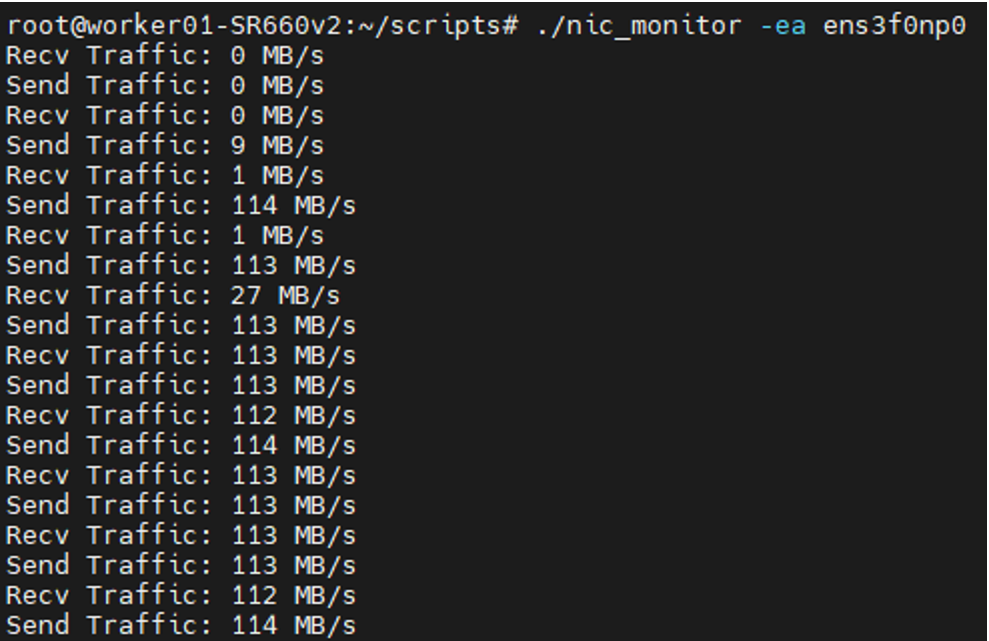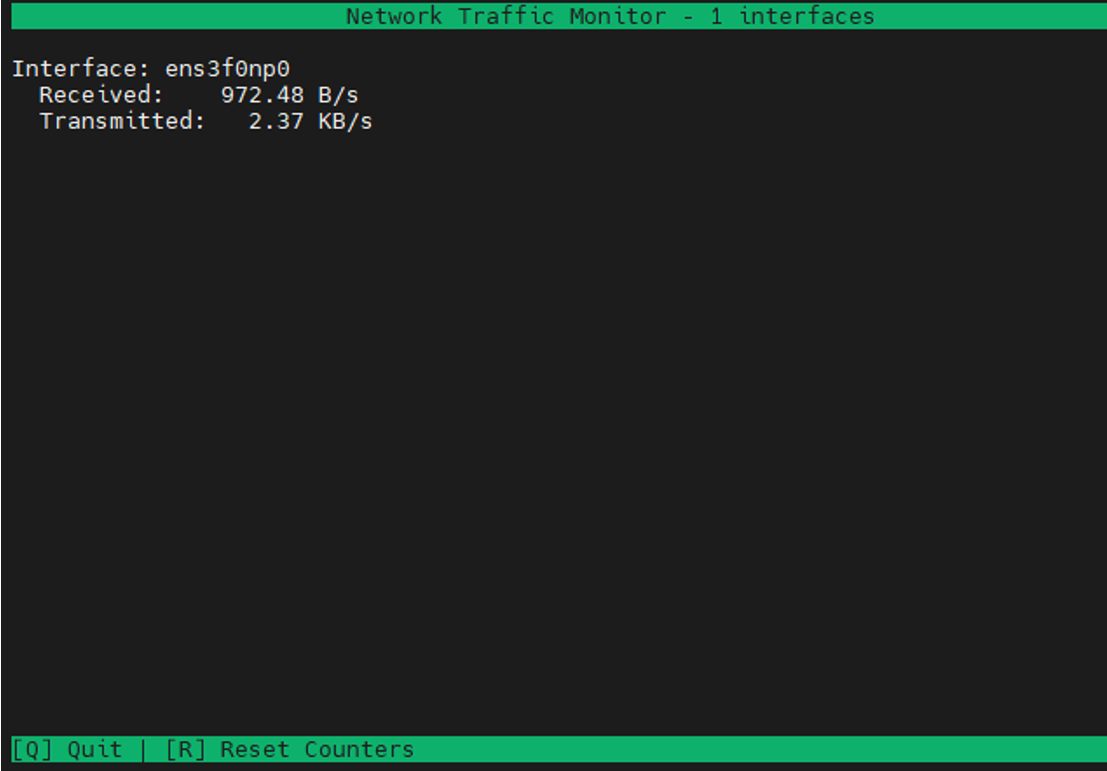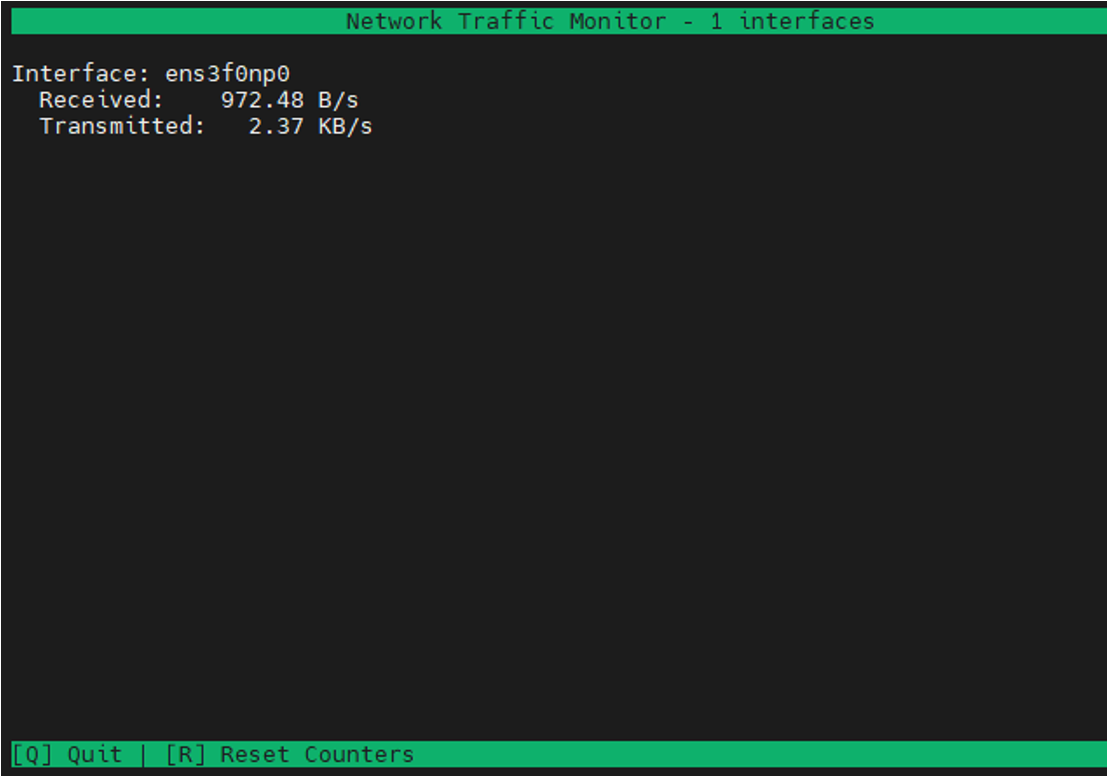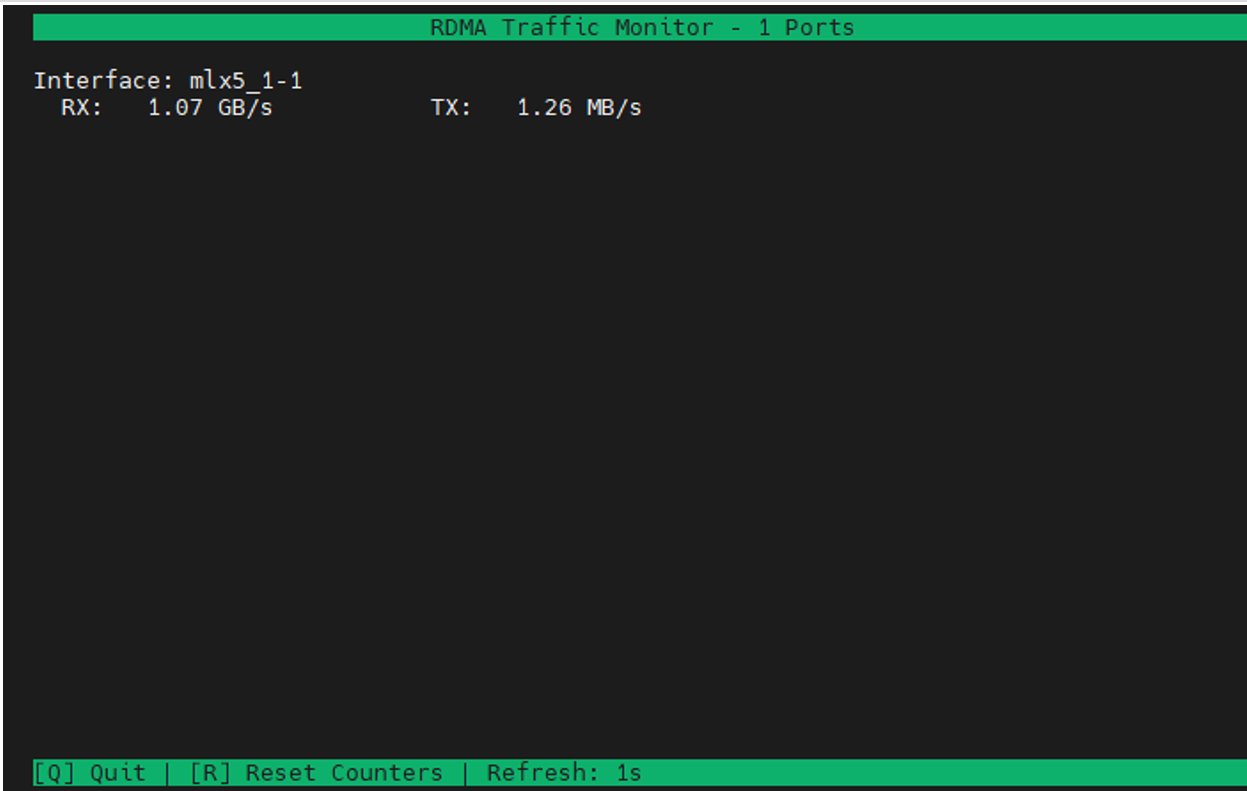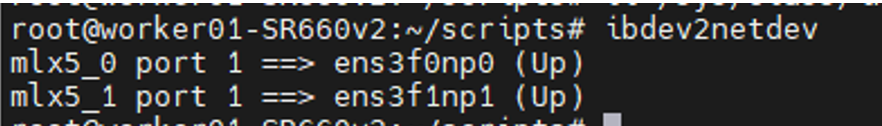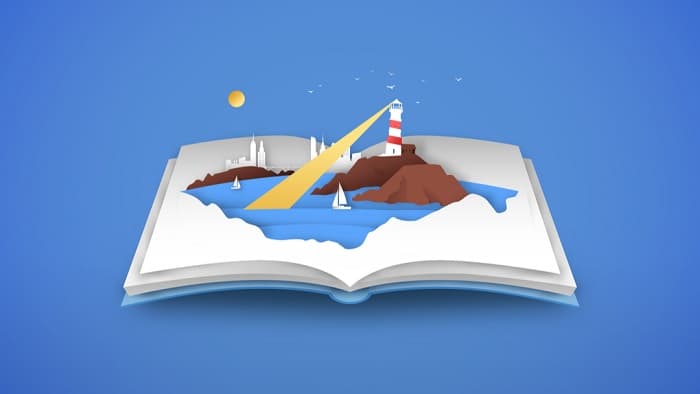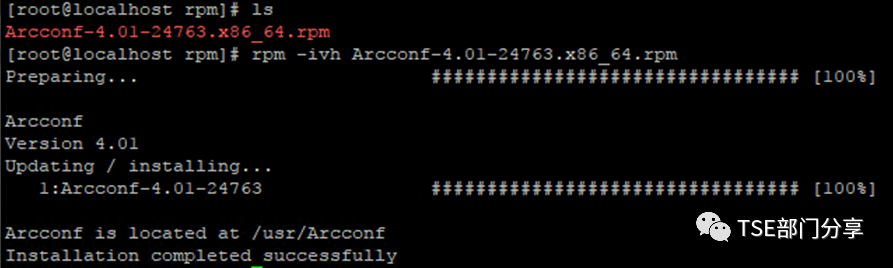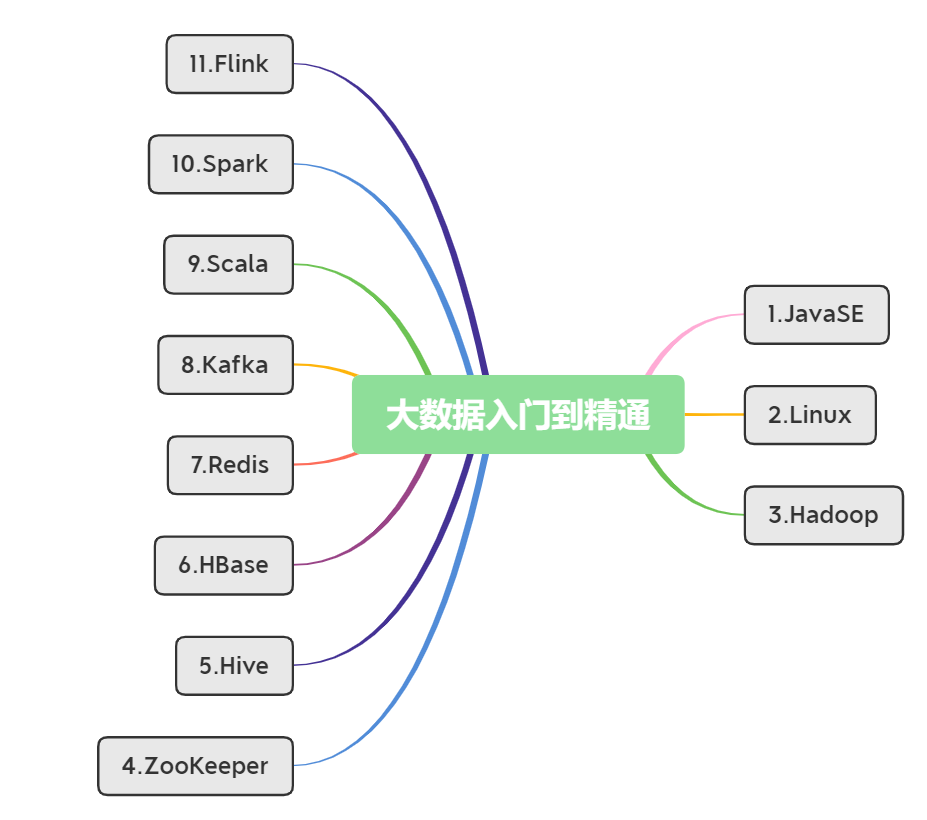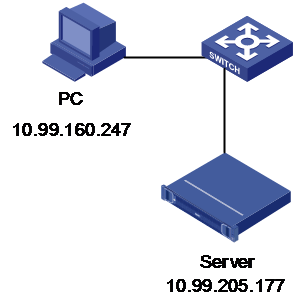nic_monitor-全面监控以太网、IB、RoCE网络流量的工具
- 系统运维
- 2025-05-27
- 623热度
- 0评论
本文提供三个工具,1. nic_monitor 使用脚本语言 Bash Shell 编写的,用来监控以太网或者RDMA接口流量使用的。 2. nic_monitor_v2.0_eth.py 通过TUI界面实时显示以太网流量的工具,使用Python3编写的。3. nic_monitor_v2.1_rdma.py 通过TUI界面实时显示 IB 和 RoCE 流量的工具,使用Python3编写的。
工具如下:
nic_monitor
nic_monitor 使用脚本语言 Bash Shell 编写的,用来监控以太网或者RDMA接口流量使用的。
nic_monitor [options] <port name>
# ./nic_monitor -h
nic_monitor-v0.0.2
nic_monitor [options] <port name>
-er <port name> show ethernet recevie traffic.
-es <port name> show ethernet send traffic.
-ea <port name> show ethernet send and recv traffic.
-rr <port CA name> show RDMA port receive traffice.
-rs <port CA name> show RDMA port send traffic.
-ra <port CA name> show RDMA port send and recv traffice.
-h or --help show help information.
For Example:
nic_monitor -er ens3f0np0 show ethernet port 'ens3f0np0' receive traffic.
nic_monitor -ee ens3f0np0 show ethernet port 'ens3f0np0' send traffic.
nic_monitor -rr mlx5_0 show the rdma port CA name is 'mlx5_0'
nic_monitor -rs mlx5_0 show the rdma port CA name is 'mlx5_0'
Author: Bob Pang
查看指定的以太网接口 Receive 的量:
查看指定的以太网接口 Send 流量:
查看指定以太网接口 收和发 的流量
nic_monitor_v2.0_eth.py
nic_monitor_v2.0_eth.py 通过TUI界面实时显示以太网流量的工具,使用Python3编写的。
nic_monitor_v2.0_eth.py [-h] [-i INTERFACE [INTERFACE ...]] [-a] [-v]
# python3 nic_monitor_v2.0_eth.py -h
usage: nic_monitor_v2.0_eth.py [-h] [-a] [-i INTERFACE [INTERFACE ...]] [-v]
Ethernet Network Traffic Monitor with TUI, Author: Bob Pang , E-mail: pangzb1@lenovo.com
options:
-h, --help show this help message and exit
-a, --all Monitor all available interfaces
-i INTERFACE [INTERFACE ...], --interface INTERFACE [INTERFACE ...]
Specify one or more interfaces to monitor
-v, --version show program's version number and exit
查看指定以太网接口流量
# python3 nic_monitor_v2.0_eth.py -i ens3f0np0
# python3 nic_monitor_v2.0_eth.py -i ens3f0np0 ens3f1np1
查看所有以太网接口流量
# python3 nic_monitor_v2.0_eth.py -a
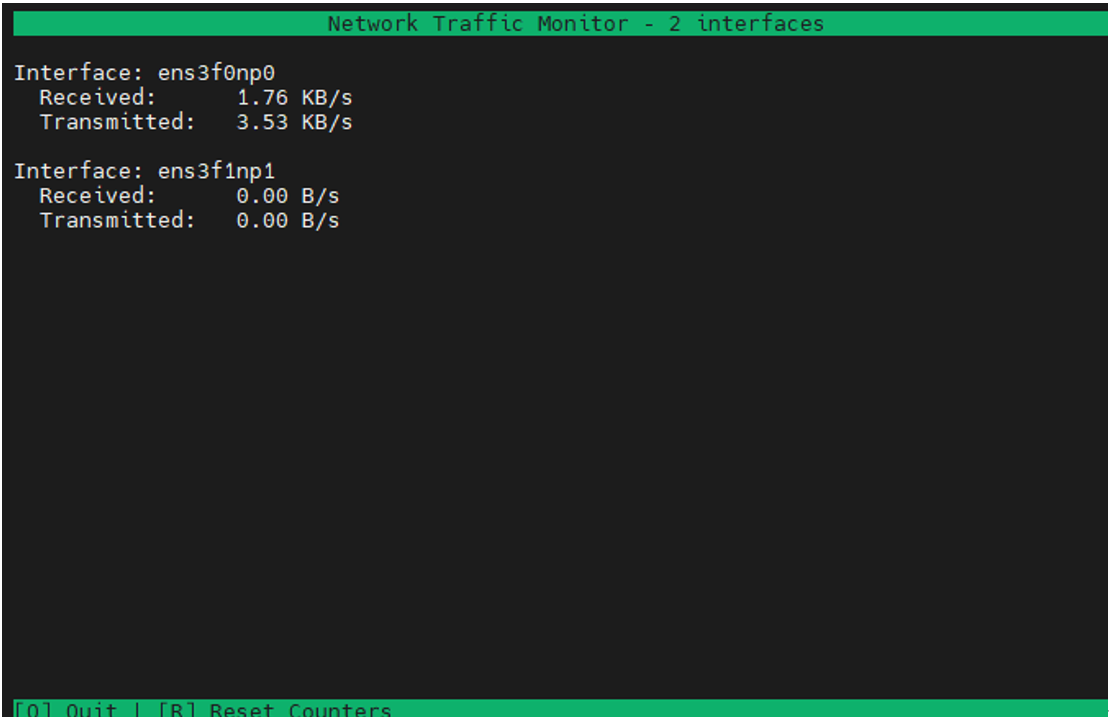
nic_monitor_v2.1_rdma.py
查看指定的RDMA接口流量
# python3 nic_monitor_v2.1_rdma.py -i mlx5_1-1
执行 ibdev2netdev 指令,可以查看网络接口对应的CA Name
查看所有RDMA接口流量
# python3 nic_monitor_v2.1_rdma.py