适用环境
typecho handsome 主题,记住只能在handsome主题环境下适用
配置步骤
打开handsome主题配置
进入后台管理,选择控制台->外观->设置外观->开发者设置->文章页脚广告位

image.png
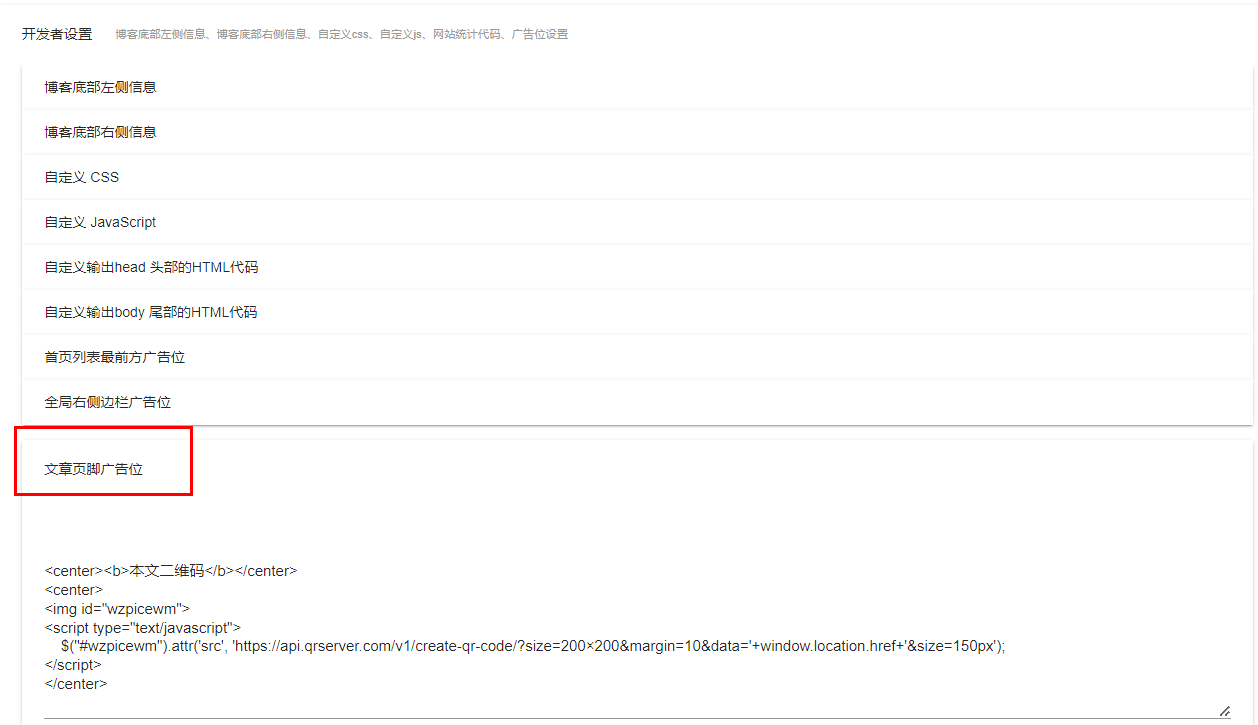
image.png
输入如下代码
<center><b>本文二维码</b></center>
<center>
<img id="wzpicewm">
<script type="text/javascript">
$("#wzpicewm").attr('src', 'https://api.qrserver.com/v1/create-qr-code/?size=200×200&margin=10&data='+window.location.href+'&size=150px');
</script>
</center>
文章显示效果
