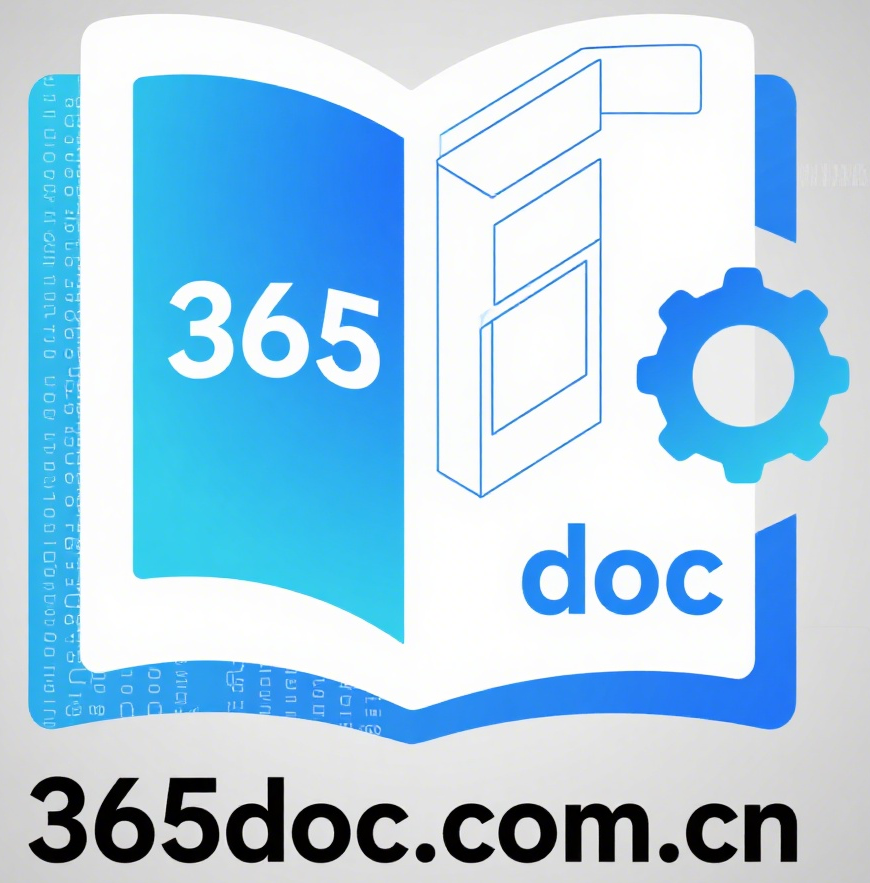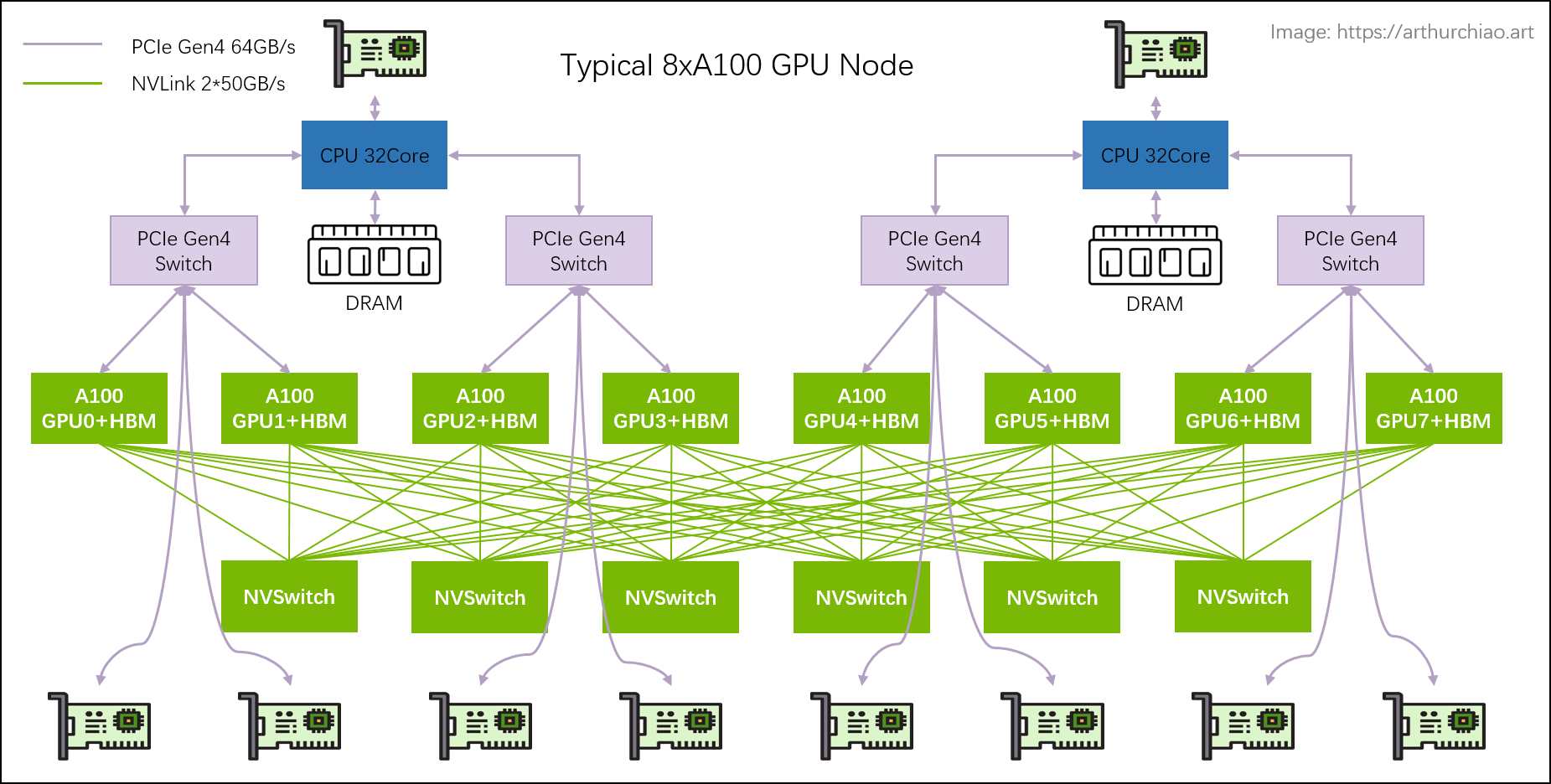olmOCR |一款免费开源的专门用于训练语言模型以处理 PDF 文档工具包
- AIGC
- 2025-08-27
- 291热度
- 0评论
简介
olmOCR 是一款专门用于训练语言模型以处理 PDF 文档的工具包,具备自然文本解析、版本对比、内容过滤、模型微调及 PDF 处理等多种功能,助力于 PDF 文档相关的工作效率提升。
官网地址
Github地址:https://github.com/allenai/olmocr
体验地址:https://olmocr.allenai.org/
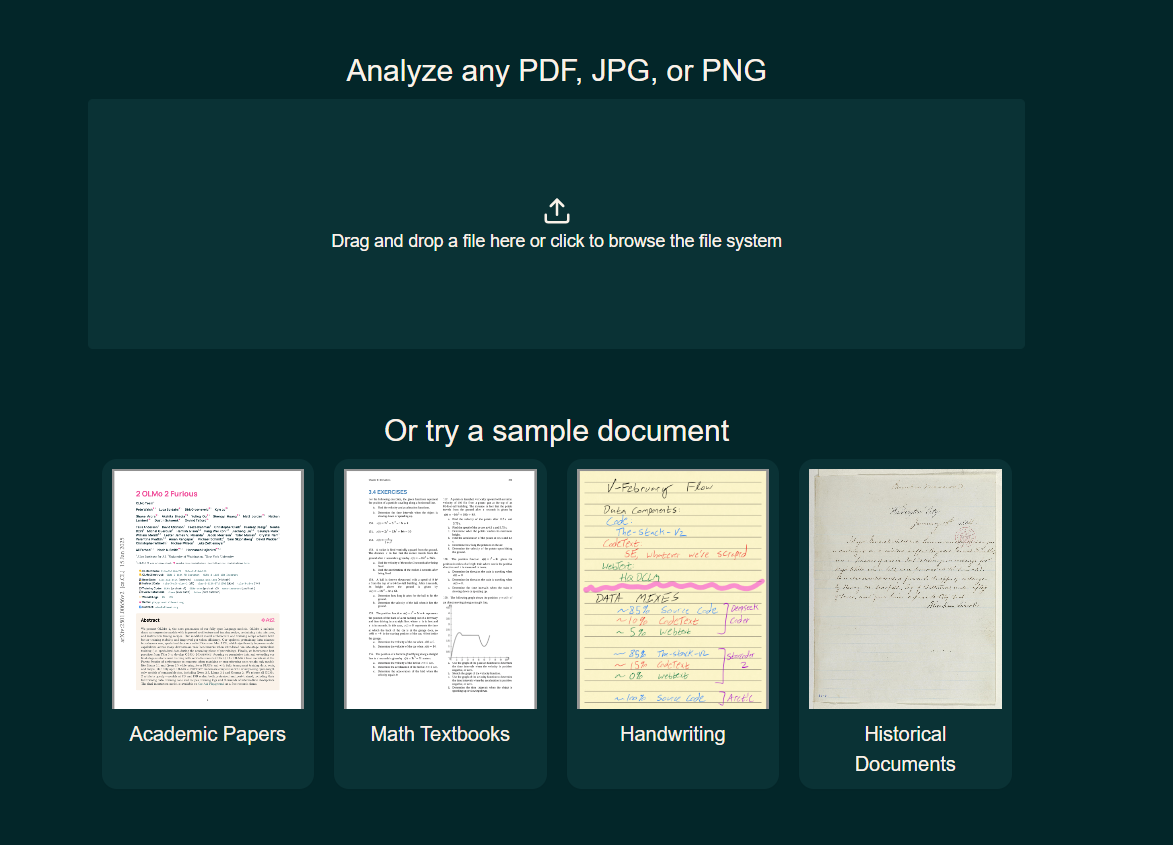
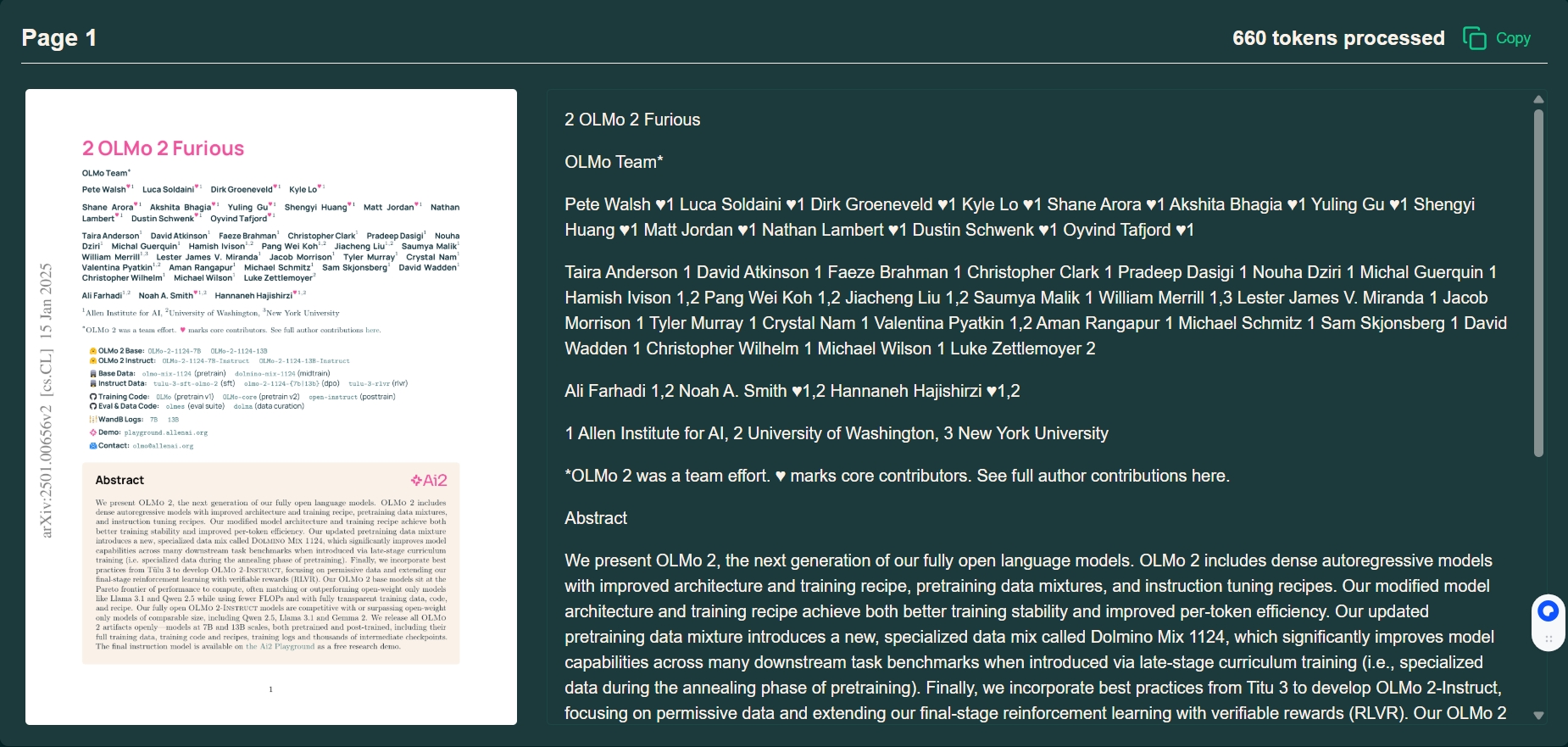
部署步骤按照如下流程执行,详情可以参考https://gitcode.com/daily_hot/olmocr?source_module=dynamics#installation
Installation
sudo apt-get update
sudo apt-get install poppler-utils ttf-mscorefonts-installer msttcorefonts fonts-crosextra-caladea fonts-crosextra-carlito gsfonts lcdf-typetools
conda create -n olmocr python=3.11
conda activate olmocr
git clone https://github.com/allenai/olmocr.git
cd olmocr
pip install -e .
pip install sgl-kernel==0.0.3.post1 --force-reinstall --no-deps
pip install "sglang[all]==0.4.2" --find-links https://flashinfer.ai/whl/cu124/torch2.4/flashinfer/
Local Usage Example
python -m olmocr.pipeline ./localworkspace --pdfs tests/gnarly_pdfs/horribleocr.pdf
python -m olmocr.pipeline ./localworkspace --pdfs tests/gnarly_pdfs/*.pdf
Viewing Results
cat localworkspace/results/output_*.jsonl
python -m olmocr.viewer.dolmaviewer localworkspace/results/output_*.jsonl
Multi-node / Cluster Usage
python -m olmocr.pipeline s3://my_s3_bucket/pdfworkspaces/exampleworkspace --pdfs s3://my_s3_bucket/jakep/gnarly_pdfs/*.pdf
python -m olmocr.pipeline s3://my_s3_bucket/pdfworkspaces/exampleworkspace
python -m olmocr.pipeline s3://my_s3_bucket/pdfworkspaces/exampleworkspace --pdfs s3://my_s3_bucket/jakep/gnarly_pdfs/*.pdf --beaker --beaker_gpus 4
Full documentation for the pipeline
python -m olmocr.pipeline --help
usage: pipeline.py [-h] [--pdfs PDFS] [--workspace_profile WORKSPACE_PROFILE] [--pdf_profile PDF_PROFILE] [--pages_per_group PAGES_PER_GROUP]
[--max_page_retries MAX_PAGE_RETRIES] [--max_page_error_rate MAX_PAGE_ERROR_RATE] [--workers WORKERS] [--apply_filter] [--stats] [--model MODEL]
[--model_max_context MODEL_MAX_CONTEXT] [--model_chat_template MODEL_CHAT_TEMPLATE] [--target_longest_image_dim TARGET_LONGEST_IMAGE_DIM]
[--target_anchor_text_len TARGET_ANCHOR_TEXT_LEN] [--beaker] [--beaker_workspace BEAKER_WORKSPACE] [--beaker_cluster BEAKER_CLUSTER]
[--beaker_gpus BEAKER_GPUS] [--beaker_priority BEAKER_PRIORITY]
workspace
Manager for running millions of PDFs through a batch inference pipeline
positional arguments:
workspace The filesystem path where work will be stored, can be a local folder, or an s3 path if coordinating work with many workers, s3://bucket/prefix/
options:
-h, --help show this help message and exit
--pdfs PDFS Path to add pdfs stored in s3 to the workspace, can be a glob path s3://bucket/prefix/*.pdf or path to file containing list of pdf paths
--workspace_profile WORKSPACE_PROFILE
S3 configuration profile for accessing the workspace
--pdf_profile PDF_PROFILE
S3 configuration profile for accessing the raw pdf documents
--pages_per_group PAGES_PER_GROUP
Aiming for this many pdf pages per work item group
--max_page_retries MAX_PAGE_RETRIES
Max number of times we will retry rendering a page
--max_page_error_rate MAX_PAGE_ERROR_RATE
Rate of allowable failed pages in a document, 1/250 by default
--workers WORKERS Number of workers to run at a time
--apply_filter Apply basic filtering to English pdfs which are not forms, and not likely seo spam
--stats Instead of running any job, reports some statistics about the current workspace
--model MODEL List of paths where you can find the model to convert this pdf. You can specify several different paths here, and the script will try to use the
one which is fastest to access
--model_max_context MODEL_MAX_CONTEXT
Maximum context length that the model was fine tuned under
--model_chat_template MODEL_CHAT_TEMPLATE
Chat template to pass to sglang server
--target_longest_image_dim TARGET_LONGEST_IMAGE_DIM
Dimension on longest side to use for rendering the pdf pages
--target_anchor_text_len TARGET_ANCHOR_TEXT_LEN
Maximum amount of anchor text to use (characters)
--beaker Submit this job to beaker instead of running locally
--beaker_workspace BEAKER_WORKSPACE
Beaker workspace to submit to
--beaker_cluster BEAKER_CLUSTER
Beaker clusters you want to run on
--beaker_gpus BEAKER_GPUS
Number of gpu replicas to run
--beaker_priority BEAKER_PRIORITY
Beaker priority level for the job